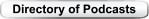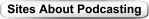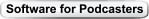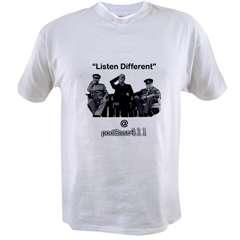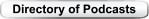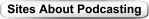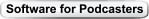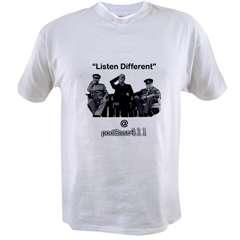March 24th, 2007
Creating and Hosting an Audio Podcast for Free
Continue on to Step 1 -->
This is a Click by Click Tutorial
Introduction:
If you want to learn to podcast and/or want to do it for free, you are in the right place. This tutorial is designed to show you that anyone can podcast. While there are many steps involved these individual steps are not complicated, there is just a bunch of them and they require using multiple services and products.
While
there are other products and services you could use in place of some of the items
listed below, we felt at the time this tutorial was created/updated that
these services offered an advantage in ease of use and/or performance
over the other services we were aware of. Please note that we are always
looking for new services that offer an advantage over those listed here
and your feedback is strongly encouraged, as we do plan to make this a
living, breathing tutorial that is updated often based on your
feedback. So please direct any feedback to:
rob AT podcast411 DOT com
When
it comes to podcasting NOBODY knows everything, but we do assure you
that if you follow the instructions in this tutorial, that a few hours
from now you can have your first podcast up, and you will have done it
without spending any money.
Who is this Tutorial for?
It
is for anyone looking to distribute an audio podcast for free on the
internet, but does not have a lot of money (or any money) to do so.
This tutorial is perfect for students, educators, churches and those
with little to no technical experience. Even if you have never had a
website before by following this tutorial you will be able to have a
podcast.
We also
realize that many people just want to test the waters of podcasting and
then decide if they want to take it to the next level. Because of that we designed this tutorial such that you will be able to move your
podcast to a different hosting service in the future if you so desire
without having to change anything on your listeners end. Essentially
future proofing the podcast so you are not locked into a service you
might out grow if you decide to turn this into more than a hobby.
Who is this Tutorial NOT for?
People
that think Audio Quality is more important than content. While Audio
quality is important it is not as important as many make it out to be.
No one will ever tell you they stuck with your show because the audio
quality was so good, they just knew eventually the content would come
around. We are not suggesting you deliberately produce audio with poor
quality, as we will point out ways to help you improve the audio
experience for your listeners. Dawn and Drew became podcasting stars
using nothing more than their laptop and a cheap $20 USB Mic. Chances
are if you are reading this tutorial you probably are more interested
in just getting a podcast up and could care less if your show sounds
like the mid range is off a little from how you sound in real life.
Ok enough with who this is and is not for and on with the tutorial.
Software and Services Used:
The following is a list of items and services we will be using during this tutorial.
NOTE: The services and software listed in this tutorial work for both Macs & PCs unless otherwise specifically stated.
Full Disclosure: We have nothing to disclose, there was no payment, favors or any other form of compensation made for any product or service mentioned anywhere in this tutorial. All products were picked on their merits and can and will be replaced if we come across a product or service we feel is better than that already listed. We reserve all rights to determine what we feel makes one product better than another.
Hardware:
Your Current Mac or PC
Microphone The built in mic or the one that came with the computer.
(If you do not have a mic, then you will need to spend about $20 for one. That would be your only cost)
Software:
Audacity For Recording and Editing
Levelator For Fixing Levels
iTunes For Encoding to MP3 format and editing ID3 tags
Feedback Services:
K7.net
Mychingo.com
Gcast.com
gmail
Sources for music:
IODApromonet Podsafe music from indie Labels.
music.podshow.com - Podsafe music from indie Artists.
ccMixter.org Creative Commons music, great for sound beds.
Hosting and Online Services:
blogger
Gcast.com
AllYouCanUpload.com
Feed Services:
Feedburner.com
rss.scripting.com
feedvalidator.org
Directories:
http://www.podcast411.com/page2.html
Outline:
The key steps we will be covering in this tutorial are the following
Step 1: Creating and Editing an Audio Recording
Step 2: Recording an Interview by phone
Step 3: Setting up Listener feedback
Step 4: Levelating the Podcast
Step 5: Encoding to MP3 format
Step 6: Adding ID3 Tags
Step 7: Setting up the hosting service
Step 8: Creating a Feedburner RSS Feed
Step 9: Validating the feed
Step 10: Submitting the feed to iTunes
Step 11: Setting up a Blogger account
Step 12: Submitting your feed to all the other podcast directories.
Before we move onto Step 1, you will need to make sure you have the following programs installed on your computer: Audacity
Levelator
iTunes
The links above will take you to the download pages for each program. Again these programs are available for both Macs and PCs.
Once you have the programs downloaded and installed on your computer you are ready for Step 1.
Continue on to Step 1 -->
Top
If you liked this tutorial make sure you put a link to it from your website.
http://www.podcast411.com/free/index.html
If you have comments / questions you would like to add please send an email to the address below and we will post comments / questions on this
page.
rob AT podcast411 DOT com
Comments / Questions
.
|